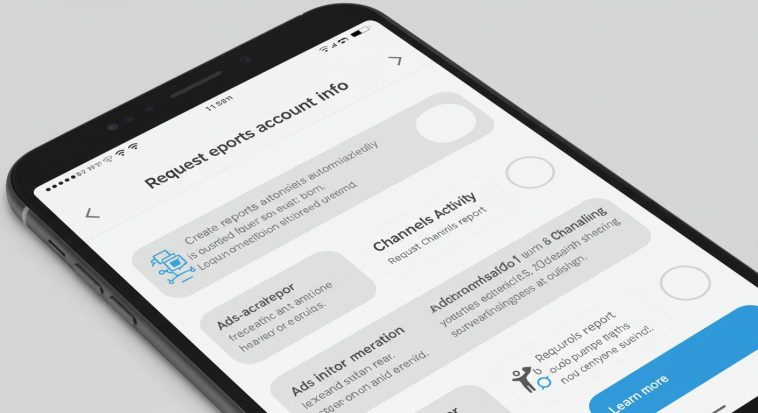It has been brought to our notice that WhatsApp is currently working on features that can help users request an account report for Status and Channel ads. This is why we have created this post on how to request an account report for Status and Channel ads on WhatsApp.
This is another new WhatsApp feature currently available in WhatsApp Beta, following the Android version 2.25.19.15.
This feature is also under testing by WhatsApp and will be rolling out soon.
These features will allow users to request Status and Channel account reports. However, the features are not yet available but will be in the future.
WhatsApp Request An Account Report For Status & Ads Features
The official name for this feature is “Status and Channel Ads Report.” It will soon be available as one of WhatsApp’s upcoming features, currently under development.
This is a feature that WhatsApp is currently working on, which will allow users to request an account report for Status and Channel ads.
It is expected to be released soon, but it is still in development and not yet available for beta testers.
Previously, it was also reported that WhatsApp introduced private AI message summaries to help users chat faster—one of the WhatsApp features worth exploring.
Features Coming Soon to WhatsApp Beta (Android Version 2.25.19.4)
A new preference will allow users to manage ads for both Status and Channels.
This will provide users with better control over their advertising experience.
Earn Free Cryptocurrency From Crypto Airdrop (Bitcoin Ethereum & More)
Join Us On Telegram Now
It will also offer a detailed history of their ads.
This is one of the best settings provided for advertisers, allowing users to customize which specific ads they would like to see.
Status And Channel Ads Report
This feature will be accessible through the Update tab and Main Settings, which is why it’s important to know how to request an account report for Status and Channel ads.
If you are a WhatsApp Beta user, you should expect this feature in the next release or upcoming version.
This update will officially provide users with tools to optimize their ad experience and make it more outstanding.
How To Request An Account Report For Status And Channel Ads On WhatsApp
This feature is still under development, but once released, you can access the option in the settings as follows:
- Go to App Settings in WhatsApp.
- Find the newly integrated option: “Request Account Info.”
- This will allow you to report Status and Channel ads.
Once you navigate to the settings, you will see a note stating that your request will be canceled if you change your account (e.g., changing your number or deleting your account).
It also includes additional settings, such as:
- “Create Report Automatically” (toggle button enabled).
- Another toggle option: “Create Report Automatically” for ad information from Status and Channels.
- The first report is for requesting Channel reports.
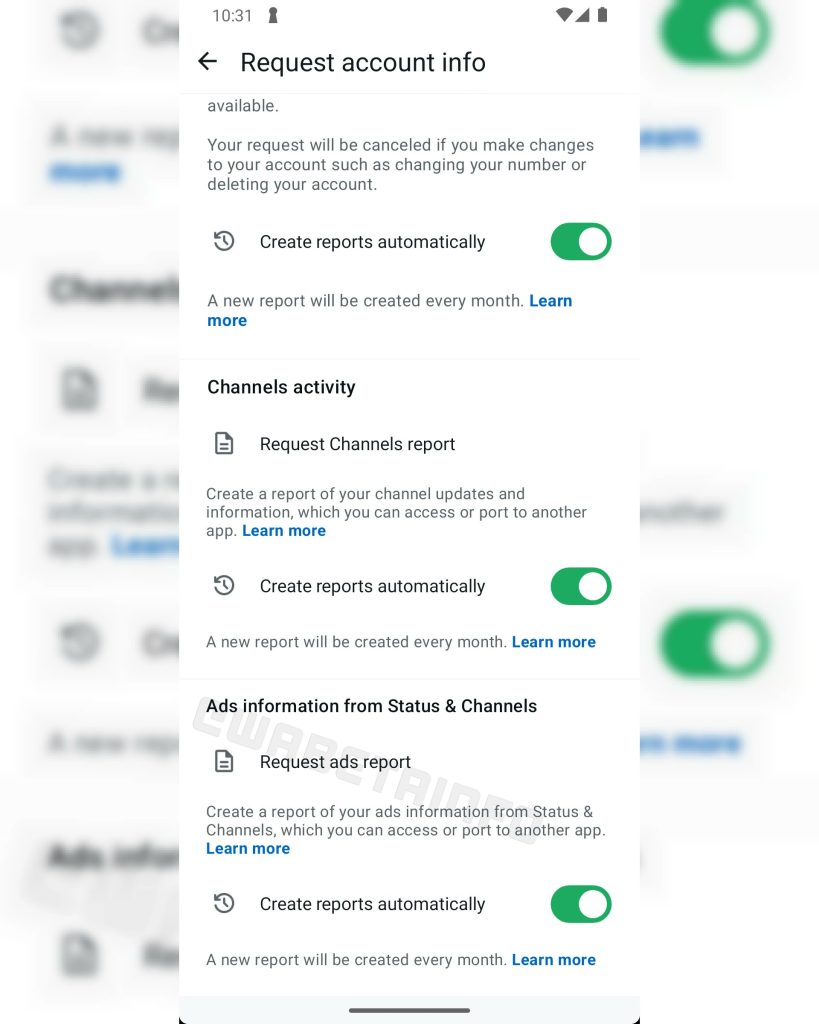
You will see more settings once this update is officially released by WhatsApp.
All these settings will be integrated into the “Request Account Info” section under WhatsApp settings.
These settings will generate a downloadable report containing information about your account settings.
Additionally, you may see other reports related to advertising data, providing insights into ads from Status and Channels.
What This New WhatsApp Update Is All About
In summary, this new report feature will allow WhatsApp users to generate and download full reports containing information about all ads displayed in their Status and Channels.
The report will include:
- How the ads appeared.
- The date they were displayed.
- The advertisers are involved.
After generating the report, you can export it in a ZIP file format, allowing you to open it with other applications outside WhatsApp.
This ensures you have a separate file for your ad reports.
However, keep in mind that the report may not be available instantly—it could take up to 3 days to be delivered after your request.
Since automation is becoming more common, WhatsApp is also introducing a feature that will automatically generate reports, which may be part of this upcoming update.
Final Notes
If this feature becomes available and you come across this post, know that we provide the latest and most accurate information about social media platforms and apps.
If you want more updates like this (e.g., Status and Channel Ads Report for WhatsApp), we recommend:
- Follow us on our social media platforms for the latest news.
- Visit our website for the newest tips and features.